This is a step-by-step tutorial to set up a site-to-site VPN between a Fortinet FortiGate and a OpenBSD VPN-Gateway. The Key Exchange will be done using IKEv2 and both sites are using static ip-addresses on their wan interfaces.
I typically use the strongest possible cryptographic algorithms between the two sites / vendors in my tutorials. This can result in degraded performance and higher ressource usage depending on the used hardware.
You need to test the ressource usage and performance in your own environment.
These are the devices I used for this tutorial:
Fortinet FortiGate 60F with FortiOS 7.2.3
OpenBSD 7.2 amd64 Virtual Machine
Lab
The following figure shows the lab environment I build for this tutorial:
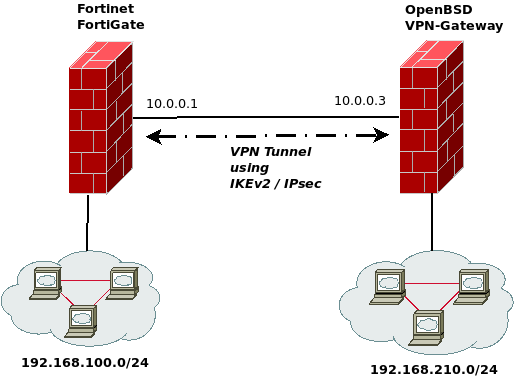
FortiGate Configuration using the WebUI
First, we need to create a new custom tunnel in the FortiGate configuration, where we set the basic parts as the peer ip-address and the interface we want to use for our vpn connection:
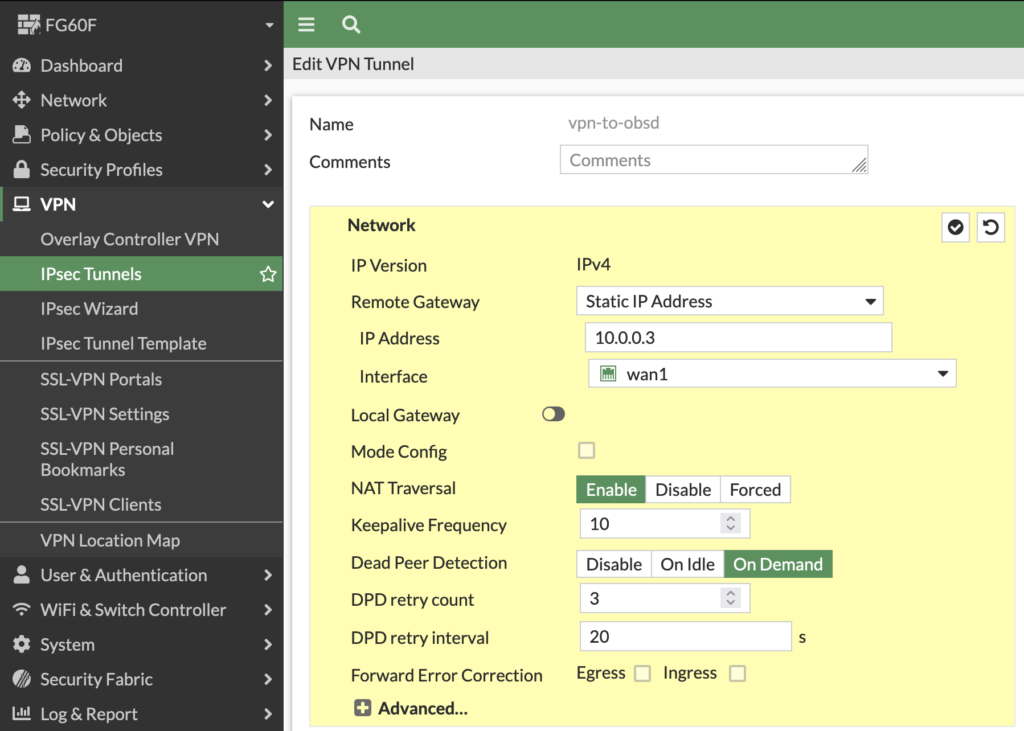
Then we set our pre-shared key and change the IKE Version to „2“:
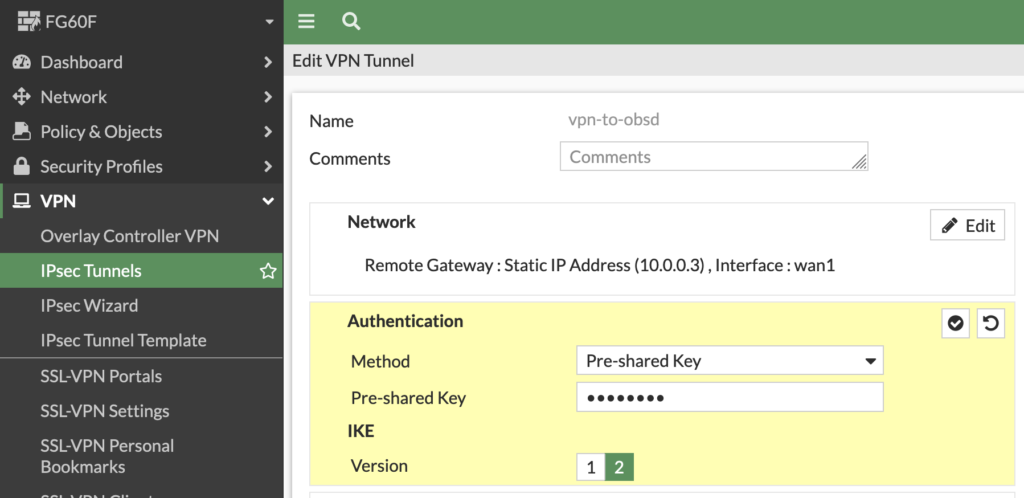
The encryption algorithms are set to AES256GCM with PRFSHA512 and Diffie-Hellmann-Group 31 which is also known as curve25519:
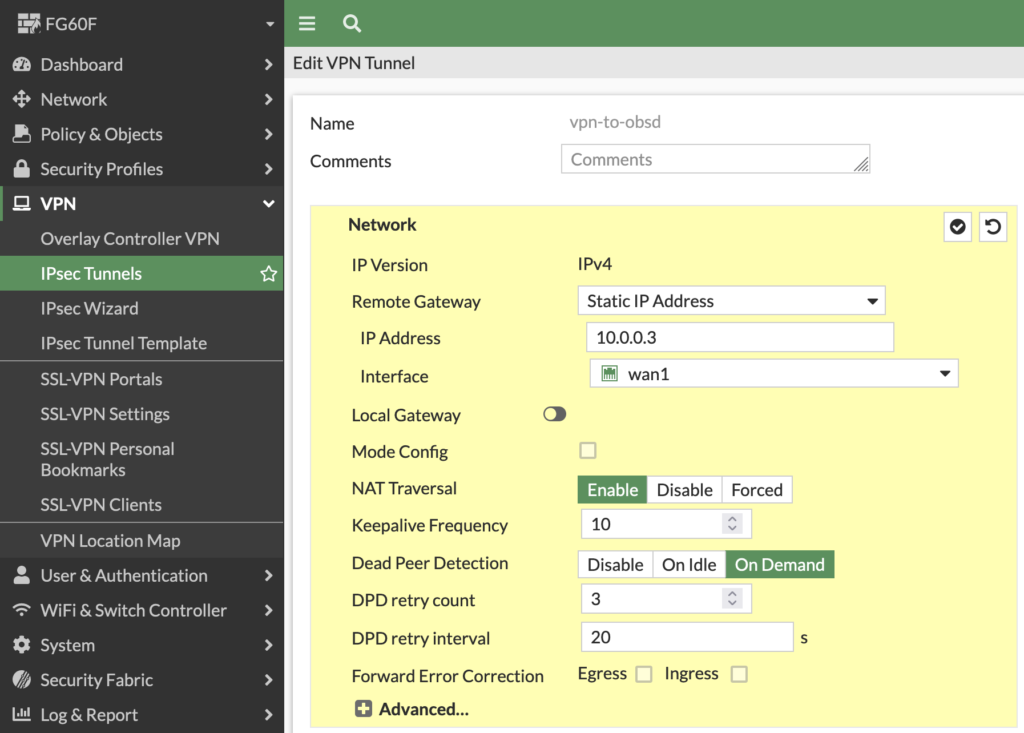
Then we create the Phase 2 Selector with the networks we want to connect.
For the encryption we use AES256GCM with Diffie-Hellmann-Group 31:
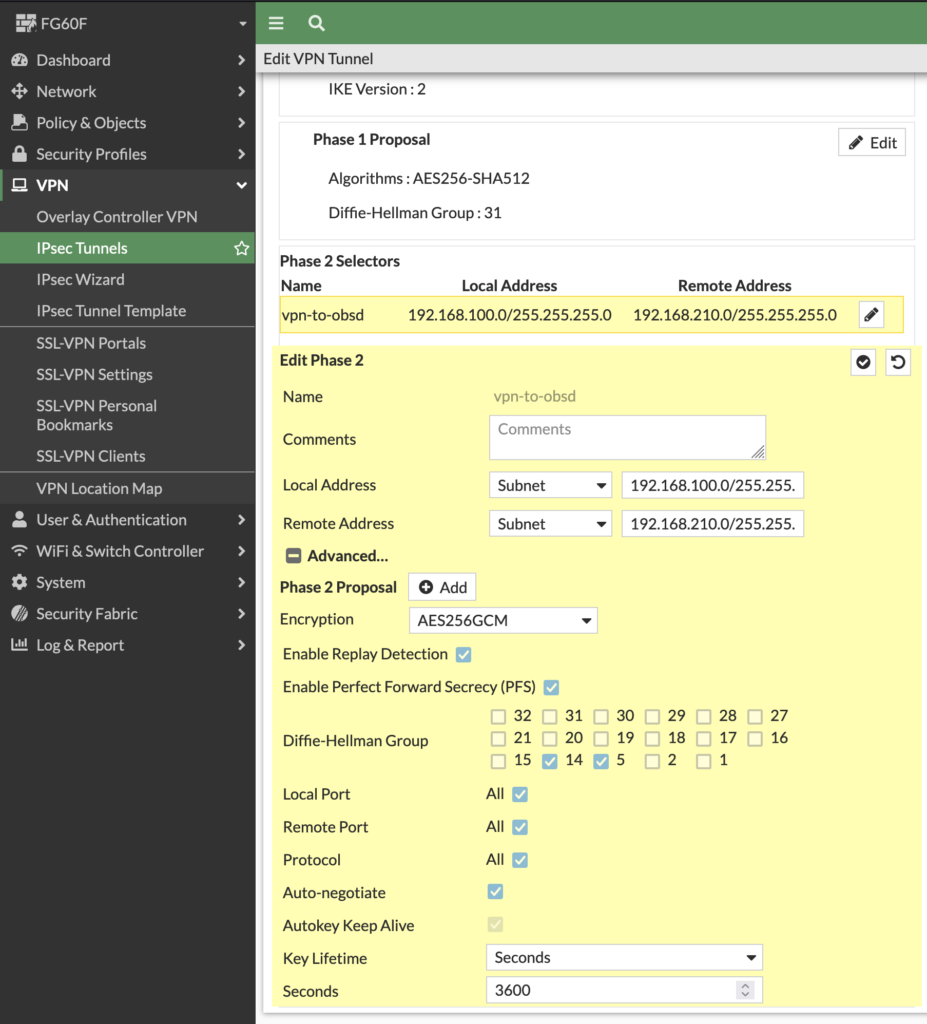
Now the vpn configuration is finished and can be saved.
As a last step a static route is needed, which tells the fortigate to route the destination network to the vpn tunnel interface:
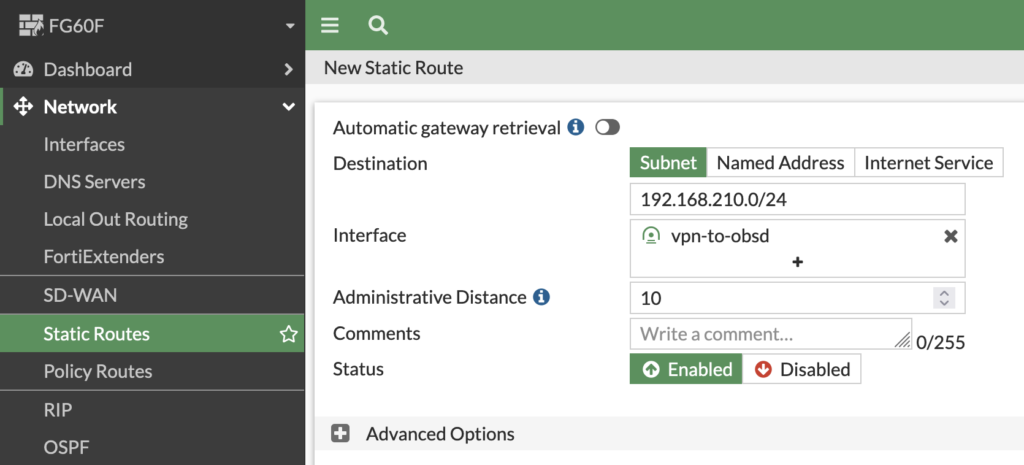
FortiGate Configuration using the CLI
Using the FortiOS cli the configuration is done like this:
config vpn ipsec phase1-interface
edit "vpn-to-obsd"
set interface "wan1"
set ike-version 2
set peertype any
set net-device disable
set proposal aes256gcm-prfsha512
set dhgrp 31
set remote-gw 10.0.0.3
set psksecret ENC <PRESHAREDKEY>
next
end
config vpn ipsec phase2-interface
edit "vpn-to-obsd"
set phase1name "vpn-to-obsd"
set proposal aes256gcm
set auto-negotiate enable
set src-subnet 192.168.100.0 255.255.255.0
set dst-subnet 192.168.210.0 255.255.255.0
next
end
config router static
edit 0
set dst 192.168.210.0 255.255.255.0
set device "vpn-to-obsd"
next
endOpenBSD Configuration
I expect that the OpenBSD system is already configured / used as an vpn gateway.
If not, check the OpenBSD VPN FAQ first:
OpenBSD FAQ – Virtual Private Networks
First we need to add the configuration to the /etc/iked.conf file:
ikev2 "lab" esp \
from 192.168.210.0/24 to 192.168.100.0/24 \
local 10.0.0.3 peer 10.0.0.1 \
ikesa enc aes-256 auth hmac-sha2-512 group curve25519 \
childsa enc aes-256-gcm prf hmac-sha2-512 group curve25519 \
ikelifetime 24h \
lifetime 1h \
psk "PRESHAREDKEY"Reload the iked daemon to activate the new config:
rcctl reload ikedMonitoring
To view the currently established tunnels you can use the „IPsec Monitor“ in the FortiGates WebUI:
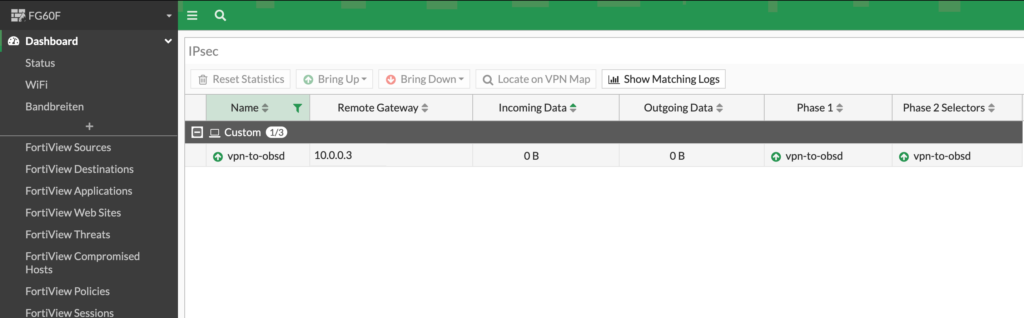
Or you can use the cli to view the established tunnel:
FG60F (root) # diagnose vpn tunnel list name vpn-to-obsd
list ipsec tunnel by names in vd 0
------------------------------------------------------
name=vpn-to-obsd ver=2 serial=4 10.0.0.1:500->10.0.0.3:500 tun_id=10.0.0.3 tun_id6=::10.0.0.3 dst_mtu=1500 dpd-link=on weight=1
bound_if=5 lgwy=static/1 tun=intf/0 mode=auto/1 encap=none/520 options[0208]=npu frag-rfc run_state=0 role=primary accept_traffic=1 overlay_id=0
proxyid_num=1 child_num=0 refcnt=6 ilast=43916469 olast=43916469 ad=/0
stat: rxp=0 txp=0 rxb=0 txb=0
dpd: mode=on-demand on=1 idle=20000ms retry=3 count=0 seqno=0
natt: mode=keepalive draft=0 interval=10 remote_port=4500
fec: egress=0 ingress=0
proxyid=vpn-to-obsd proto=0 sa=1 ref=2 serial=2 auto-negotiate
src: 0:192.168.100.0/255.255.255.0:0
dst: 0:192.168.210.0/255.255.255.0:0
SA: ref=3 options=18227 type=00 soft=0 mtu=1438 expire=42133/0B replaywin=2048
seqno=1 esn=0 replaywin_lastseq=00000000 qat=0 rekey=0 hash_search_len=1
life: type=01 bytes=0/0 timeout=42902/43200
dec: spi=83393171 esp=aes-gcm key=36 0f49113c4df6317f344adfff2f628dcd1f8ef3e75d1e370dfd83140d73ea5a70d0dd8ee4
ah=null key=0
enc: spi=6fcc7d17 esp=aes-gcm key=36 fc33f9610679a3522b72def31af9aaa7fa2aa3841c6a991b90a225fc2bd67126e79b5865
ah=null key=0
dec:pkts/bytes=0/0, enc:pkts/bytes=0/0
npu_flag=00 npu_rgwy=10.0.0.3 npu_lgwy=10.0.0.1 npu_selid=3 dec_npuid=0 enc_npuid=0
run_tally=0Or you can print the phase 1 and phase 2 part seperatly.
For the ike / phase 1 part you can print out the details using this command:
FG60F (root) # get vpn ike gateway vpn-to-obsd
vd: root/0
name: vpn-to-obsd
version: 2
interface: wan1 5
addr: 10.0.0.1:500 -> 10.0.0.3:500
created: 933s ago
peer-id: 10.0.0.3
peer-auth: no
IKE SA created: 1/1 established: 1/1 time: 40/40/40 ms
IPsec SA created: 1/1 established: 1/1 time: 40/40/40 ms
id/spi: 8844 6c38e47ab0b977de/5b53bba8dd610f2c
direction: initiator
status: established 933-933s ago = 40ms
proposal: aes256gcm
SK_ei: fea20996c4834397-341f9180bf1e5232-89ba794f1f33ce9f-1aa9e23fdb8a68b0-9ecd78b7
SK_er: 843c7787c4fba4f6-ac6b66f0ec42525f-215b87b53ab704e4-737303bfc0552eae-34cb8f7e
SK_ai:
SK_ar:
lifetime/rekey: 86400/85166
DPD sent/recv: 00000000/00000000And for esp / phase 2 you can use this command:
FG60F (root) # get vpn ipsec tunnel name vpn-to-obsd
gateway
name: 'vpn-to-obsd'
local-gateway: 10.0.0.1:500 (static)
remote-gateway: 10.0.0.3:500 (static)
dpd-link: on
mode: ike-v2
interface: 'wan1' (5)
rx packets: 0 bytes: 0 errors: 0
tx packets: 0 bytes: 0 errors: 0
dpd: on-demand/negotiated idle: 20000ms retry: 3 count: 0
nat traversal mode: keep-alive interval: 10
selectors
name: 'vpn-to-obsd'
auto-negotiate: enable
mode: tunnel
src: 0:192.168.100.0/255.255.255.0:0
dst: 0:192.168.210.0/255.255.255.0:0
SA
lifetime/rekey: 43200/41914
mtu: 1438
tx-esp-seq: 1
replay: enabled
qat: 0
inbound
spi: 83393171
enc: aes-gc 0f49113c4df6317f344adfff2f628dcd1f8ef3e75d1e370dfd83140d73ea5a70d0dd8ee4
auth: null
outbound
spi: 6fcc7d17
enc: aes-gc fc33f9610679a3522b72def31af9aaa7fa2aa3841c6a991b90a225fc2bd67126e79b5865
auth: null
NPU acceleration: noneIn OpenBSD you can use the „ikectl show sa“ to check if the ipsec flows are established:
obsd# ikectl show sa
iked_sas: 0xfd98493780 rspi 0xb28ad1580eb6086f ispi 0x4d0c59adff475c62 10.0.0.3:500->10.0.0.1:500 ESTABLISHED r nexti 0x0 pol 0xfd9dbf9000
sa_childsas: 0xfd984cf400 ESP 0xfb8cf58d in 10.0.0.1:4500 -> 10.0.0.3:500 (LA) B=0x0 P=0xfd9849ef00 @0xfd98493780
sa_childsas: 0xfd9849ef00 ESP 0x83393172 out 10.0.0.3:500 -> 10.0.0.1:500 (L) B=0x0 P=0xfd984cf400 @0xfd98493780
sa_flows: 0xfd984ae000 ESP out 192.168.210.0/24 -> 192.168.100.0/24 [0]@-1 (L) @0xfd98493780
sa_flows: 0xfd984b0000 ESP in 192.168.100.0/24 -> 192.168.210.0/24 [0]@-1 (L) @0xfd98493780
iked_activesas: 0xfd9849ef00 ESP 0x83393172 out 10.0.0.3:500 -> 10.0.0.1:500 (L) B=0x0 P=0xfd984cf400 @0xfd98493780
iked_activesas: 0xfd984cf400 ESP 0xfb8cf58d in 10.0.0.1:500 -> 10.0.0.3:500 (LA) B=0x0 P=0xfd9849ef00 @0xfd98493780
iked_flows: 0xfd984b0000 ESP in 192.168.100.0/24 -> 192.168.210.0/24 [0]@-1 (L) @0xfd98493780
iked_flows: 0xfd984ae000 ESP out 192.168.210.0/24 -> 192.168.100.0/24 [0]@-1 (L) @0xfd98493780
iked_dstid_sas: 0xfd98493780 rspi 0xb28ad1580eb6086f ispi 0x4d0c59adff475c62 10.0.0.3:500->10.0.0.1:500 ESTABLISHED r nexti 0x0 pol 0xfd9dbf9000
Schreibe einen Kommentar